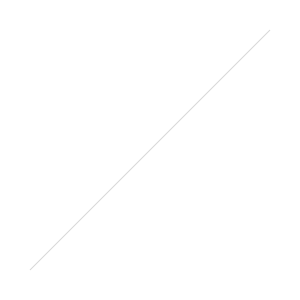
If you are a Gmail user, you’ve probably noticed your inbox looks different. Again. Emails from BB and other subscribed services will now be filtered to the “Promotions” tab. What does this mean to you?
When we send a class cancellation, special offer or important news to you, you won’t see it in your inbox.
How do you fix it? Simple:
Step 1: Click on the Promotions tab in your Gmail account.
Step 2: Select any message from Belly Bootcamp, including this one, and “drag” it over to the Primary tab.
Step 3: You will see a message pop up, asking you if you want your emails from us automatically delivered to your Primary tab from now on. Click Yes.
You’re done! Now all BB class notifications & news will arrive safely in your inbox.
Thank you for staying connected and being part of the BB community.
xo
– Dara
